Upgrading from Dovico Timesheet version 13 to our latest version is not just a step forward—it's a leap into a new era of efficiency, security, and advanced capabilities that can significantly enhance your project management and time-tracking processes. In this guide, we’ll walk you through the key benefits of upgrading, compare the two versions, and address some frequently asked questions to help ensure a smooth transition.
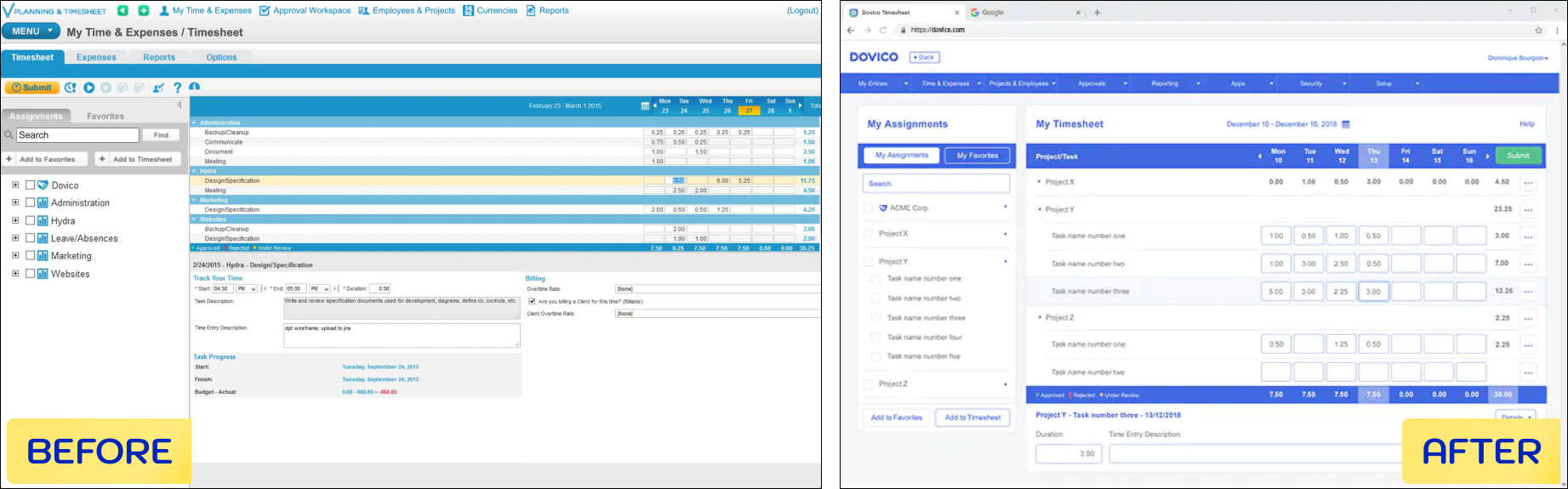
After many successful years with Dovico Timesheet version 13, we are phasing it out to focus on delivering cutting-edge features and robust security measures in our latest version. Here’s why this change is necessary:
Watch Video: See the differences between Dovico Timesheet Version 13 and our Latest Version 2024.
| Feature | Timesheet Version 13 | Timesheet 2024 |
|---|---|---|
| User Interface | Legacy | Improved with better accessibility |
| Project Management Tools | Legacy | Enhanced with new tools like Employee Workload |
| Compliance | Legacy | Full DCAA compliance, enhanced security |
| Integration | API Version 5 Max | Latest API features, Zapier integration |
| Mobile Support | Limited | Updated, responsive mobile app support |
| Support & Maintenance | Minor bug fixes | Quarterly releases with new features |
Q1: What are the main reasons to upgrade to the latest version?
Upgrading provides a more efficient user interface, better accessibility, advanced project management tools, enhanced compliance, and access to the latest features.
Q2: Will my data be safe during the upgrade?
Absolutely. Our robust data migration protocols ensure that all your data is securely transferred.
Q3: How long does the upgrade process take?
Typically, the upgrade is completed within a few hours, depending on the size of your data and setup.
Q4: Are there any additional costs associated with the upgrade?
No, the upgrade is complimentary, and all accounts will be upgraded to the Premium version at no extra cost.
Q5: Will I receive support during and after the upgrade?
Yes, our support team is available throughout the upgrade process and beyond.
Q6: Will training be provided?
Yes, a free training session will be offered to your team.
Q7: When will Dovico Timesheet version 13 be officially sunsetted?
The migration process has already started and will be completed by the end of 2025.
Accounts will be randomly migrated between now and the next 18 months. On the month of your migration, you will receive an email letting you know the scheduled migration date and time for your account.
Although the two versions are very similarly laid out, we understand that transitioning to a new interface can be challenging.
However, to minimize disruption to your business, you have the option to pre-schedule your migration date and time below, or schedule a call to discuss your migration questions and concerns.

Pedro da Fonte |

Carl Chase |