Challenging times call for extraordinary measures. With millions of American employees facing unplanned leave stemming from the Coronavirus pandemic, the US Government amended its current leave provisions. The goal of these changes is to help companies, which remain open, help their employees get through this without losing their income. Meticulously tracking your employees paid leave time is crucial to taking full advantage of the tax credits that you will need moving forward.
On April 1st, 2020, the US Government put into action the Families First Coronavirus Response Act (FFCRA).
The FFCRA amended the current Family and Medical Leave Act to enable employees to take a personal leave of up to 12 weeks of paid or partially paid income. The purpose of this new paid leave is to take care of children whose schooling or daycare was closed because of COVID-19.
Another key amendment in the FFCRA is the personal entitlement of up to 80 hours of paid leave in the event the employee has been requested to isolate or be quarantined due to having COVID-19.
Six paid leave scenarios covered in the FFCRA
According to the FFCRA, there are six scenarios in which companies can be compensated to help with unexpected employee paid leave taken between April 1st, 2020 and December 31st, 2020.
IRS requires detailed paid leave data
According to the IRS, employers submitting a tax claim must have supporting documentation of each employee’s paid leave to substantiate the claim. You’ll need documentation that states which employee, the paid leave scenario they fell under, how much paid leave time they took, and when they took the leave.
Let’s face it. While this is a critical funding announcement, keeping track of who took what leave, when and for how long is not top of mind. Right now, you’re just trying to figure out how to keep cash flowing in, and the lights turned on. It would be easier if the paid leave tracking took care of itself. Then a report with all that leave time information would magically appear at tax time.
That magical employee paid leave report exists with Dovico
When the dust settles, ramping up your business back up is going to be your only concern. Paid leave is going to become a distant memory, yet, you’re going to need that crucial information to get your tax credit. Dovico Timesheet will be there with that information, ready to crank out that vital piece of reporting.
In a few moments, you’ll up and running with an online employee paid leave system, ready to absorb all of that vital information.
If you have under five employees eligible for paid leave, this timesheet system is available to you for free! Forever!
5 steps to set up your FFCRA paid leave tracking:
- Sign up at Dovico.com
All that’s needed is your email address and company name. We’ll use those to create your database.
- Create a project.
This will contain all of the employee paid leave time, think of it as a bucket to hold water.
- Create six tasks.
Each task can be named to the six paid leave scenarios as outlined in the FFCRA. But you can create as many as you think is necessary.
- Create employees & assign them to tasks.
Create as many employees as you like. With Dovico Starter, you can enter up to 5 employees for free.
- Activate the project & invite employees to enter their paid leave time.
You’re ready to go!
If you need help, A quick how-to, with screenshots, can be found here.
Then, create your IRS FFCRA Tax Credit Report when you’re ready
When it’s time to print that report at tax time, Dovico Timesheet‘s notoriously easy-to-use reporting will be ready. Quickly, and at your command, you’ll have a listing of the employees, paid leave scenarios, total hours, and date. Perfect for filling out those IRS tax credit forms. It doesn’t get any easier than that.
Here’s a sample report from Dovico Timesheet that reports to Excel all of your employees FFCRA related paid leave:
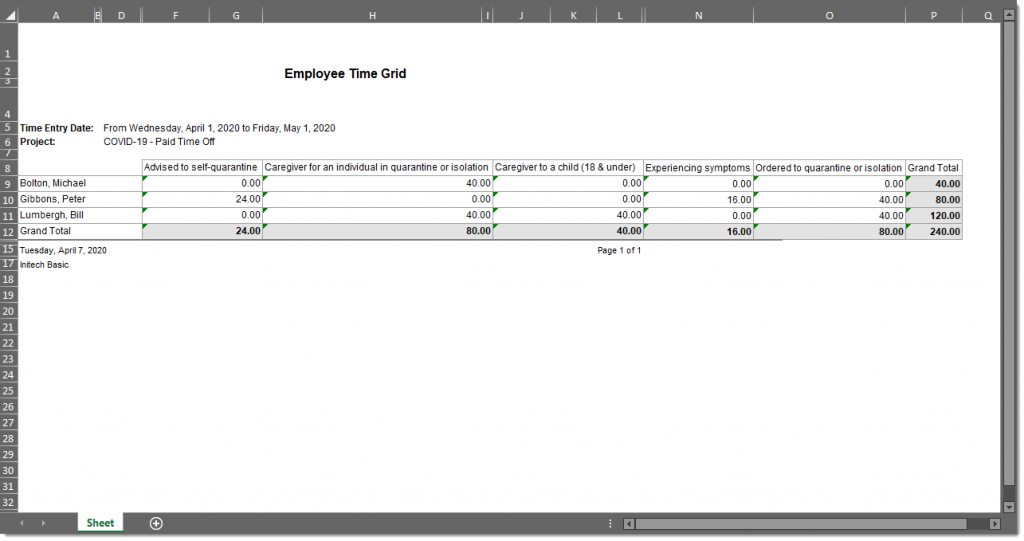
Our future hinges on working with each other to get through this
We will all get through this tough time together. It’s a huge mountain that we have in front of us, but with each of us taking a small step up, we will collectively get over it.
Taking care of your employees should always come first, but don’t forget to take care of yourself too! Let Dovico help track your employee’s paid leave so you can quickly and painlessly get your FFCRA tax credits. We’ve been doing this for over 28 years. We’re battle-tested and ready to serve you.
Got employees on paid leave because of COVID-19?
Track their leave hours and take the guesswork out of your Families First Coronavirus Response Act tax claims.