It’s summer in our area of the world and, because summers are so short, a lot of us try to enjoy the warm weather while it’s available by taking vacations or just an afternoon at the beach. Despite the shifting schedules that come with the summer weather, our team is on track for the Dovico Timesheet Summer Release. Here’s a summary of what you can expect on August 19th.
Calendar Link updates
As part of our Spring Release in May, we introduced a Calendar Link that allows employees to quickly and easily pull calendar entries into Dovico Timesheet from popular tools like Google Calendar, Microsoft Outlook, and Apple Calendar.
As a premium customer, or if you purchased the Calendar Link separately, you have access to the Calendar Link from the My Timesheet view as shown in the following image.
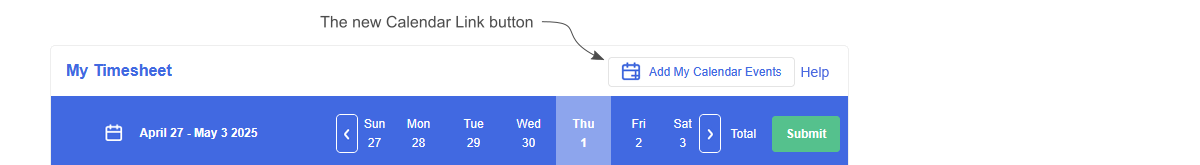
The following image shows an example of some events pulled from a calendar that are ready to be added to a user’s timesheet.
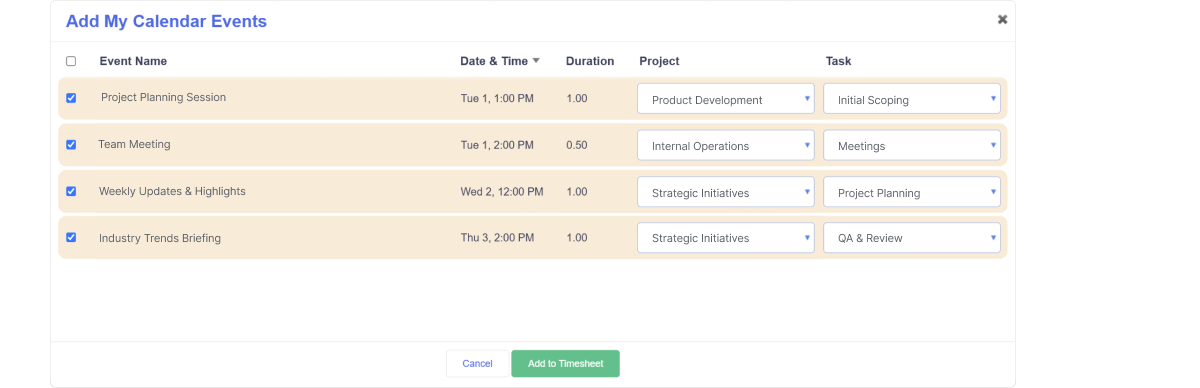
Since the Spring Release, we’ve been hard at work making improvements to the Calendar Link and releasing the refinements as they’re completed. A number of defects were corrected along with the following enhancements:
- Completed projects are no longer included in the project dropdown.
- Because it’s possible to have multiple tasks with the same name on a project, a task that’s not at the root of a project now includes the parent task’s name in parenthesis to help distinguish the task.
Stay tuned because more improvements are expected soon.
If you’d like to learn more about the Calendar Link, the following article goes into more detail: https://timesheet.dovico.com/blog/2025/04/24/dovico-timesheet-calendar-link-feature/
Task Management
Also included in our May Spring Release, we introduced a feature for Premium customers allowing an employee to see a selected task’s details in the My Timesheet view and mark the task as complete if desired. The task can also be marked as complete, from the Task dialog in the Project view by the administrator, if need be.
With our upcoming Summer Release we’ve made a few adjustments around the task descriptions.
Task dialog
In the Task dialog of the project view, the Description field was near the end of the form. With this release, the Description field has been moved up to be after the Name field. The field has also been made larger to allow easier entry of multi-line descriptions.
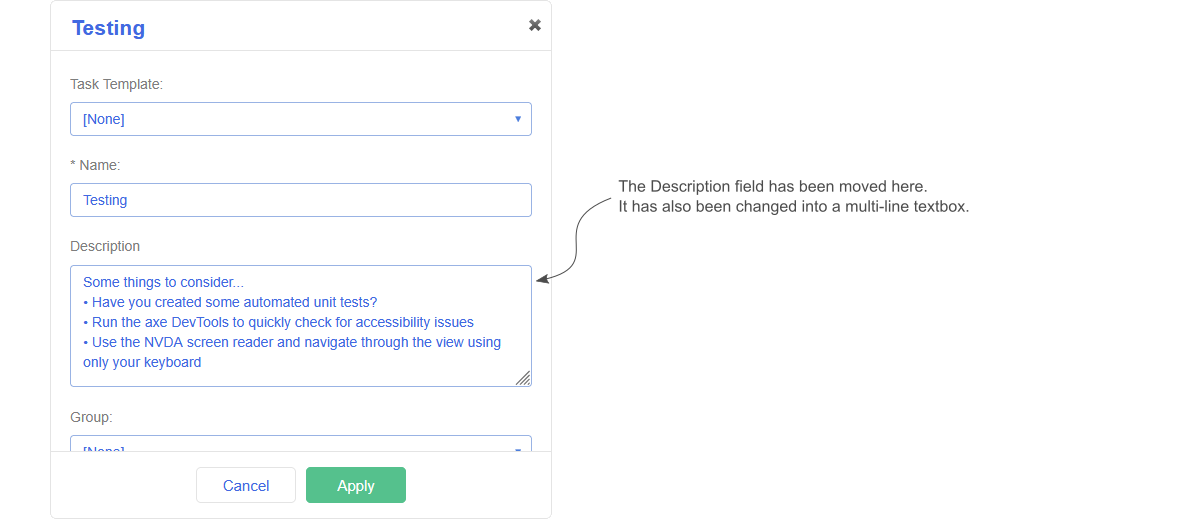
Task Template dialog
In the Task Template dialog, the Description field has been made larger as well but it was already after the Name field so it didn’t need to be moved.
My Timesheet – Task details
Thanks to the new multi-line support for the description field in the Task dialog, the description presented in the My Timesheet view is more readable than the previous single-paragraph format, as shown in the following image.
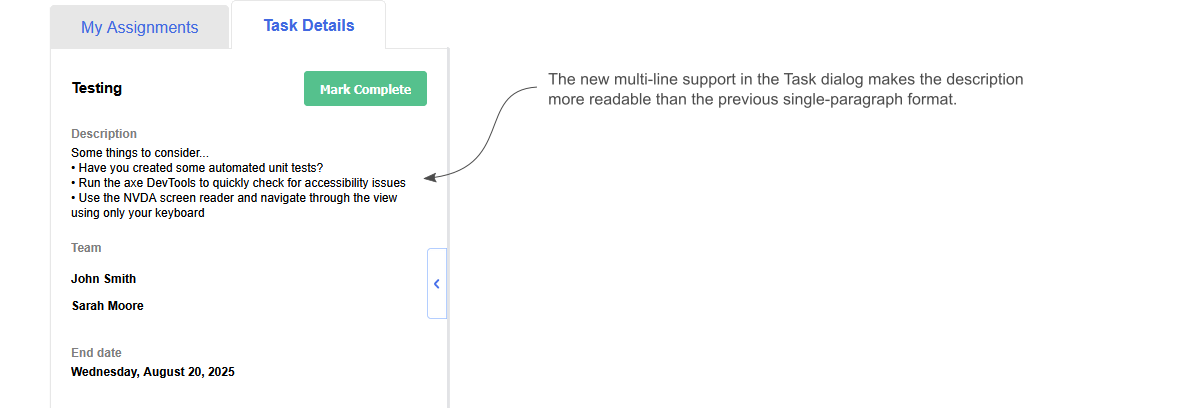
Stay tuned for more improvements around task management in the upcoming releases.
Accessibility
With every release, our goal is to verify that Dovico Timesheet is accessible and, if not, to fix the issues identified. Up until this point we’ve been using the axe DevTools to help identify issues. With this release, we’ve also started to incorporate testing with the NVDA screen reader. During the screen reader testing we identified some areas that need improvement.
For this release, a number of tabbing issues have been corrected in the Employee dialog when creating or editing an employee.
If you’re interested in viewing our VPAT report, you can access it here: DovicoVPAT.pdf
Unicode support is complete
Unicode is a text encoding standard designed to support the use of text in all of the world’s writing systems (definition from Wikipedia). Beyond the characters for different languages, Unicode also includes many emojis that can be used to help make that item’s name and purpose stand out.
For the past number of releases, we’ve incrementally extended Dovico Timesheet’s Unicode support. With this release, the rest of the software has been updated.
The following areas now support Unicode:
- Overtime Rate names and descriptions
- Invoice number, description, attention, extra 1, and extra 2 fields
- Employee Time Lockout names
- Time lockout exception reasons and additional instructions
- Workflow names and descriptions
- Report & Notification Scheduler names and descriptions
- Leave Rule names and descriptions
- Company name and addresses
API
With every Timesheet release, our aim is to expand the API towards a goal of matching Timesheet’s capabilities. With this release, the API now supports the ability to create, update, or delete Custom Field Templates.
The API documentation will be updated to include the new endpoints when Timesheet is released in August: timesheet.dovico.com/developer/API_doc/index.htm
In Conclusion
As always, we hope the changes coming to Dovico Timesheet in this release make your lives a bit easier and help improve your productivity.
Stay tuned for more news as we strive to improve Dovico Timesheet’s accessibility and ease of use with each quarterly release.
We value your input. If there is something you’d like to see in Dovico Timesheet, or something you feel could be improved, let us know: timesheet.dovico.com/contact
You can also reach out to our support team if you have any questions or concerns: timesheet.dovico.com/support
If you’re not yet using Dovico Timesheet, check out our pricing page where you can sign up for a free 30-day trial to see if it’s right for you: timesheet.dovico.com/pricing
Gerard Gallant,
CIO of Dovico Software
Stay informed!
For more information on how and when regular maintenance is performed on Dovico servers, please check out our Maintenance Window Policy.
Please let us know if you are experiencing any issues with our software or have suggestions about how we can improve your experience by contacting our friendly support team.
Please reach out with any questions or feedback!