With the leaves changing color and the weather getting cooler here, this season’s Dovico Timesheet Fall Release is just around the corner. Let’s dig in and see what’s included in November’s release.
Accessibility
As part of our continuous effort to improve accessibility with every release, we’ve been hard at work making WCAG improvements throughout Timesheet. This release will include fixes for many of the WCAG 2.1 A issues identified by the axe DevTools.
Some of the improvements in the upcoming release include:
- Each view’s name is now included in the title bar.
- Many controls that can be interacted with by mouse can now be tabbed to using the keyboard.
- This is still an area that we’re working on as not every view has been fully updated.
- We’re also looking into a keyboard trap that exists with the grid in some of the views.
- Keyboard trap: This is when a control receives the focus and you can no longer move the focus away from it by using only the keyboard.
- We’ve gone through most of the views to make sure the tab orders are correct.
- Ongoing work is happening to make the grids more accessible.
As an example of the tabbing improvements, in My Timesheet you can now tab to the Find button, the chevrons that let you expand or collapse the tree items, the Add to Favorites button, and the Add to Timesheet button as shown in the following image:
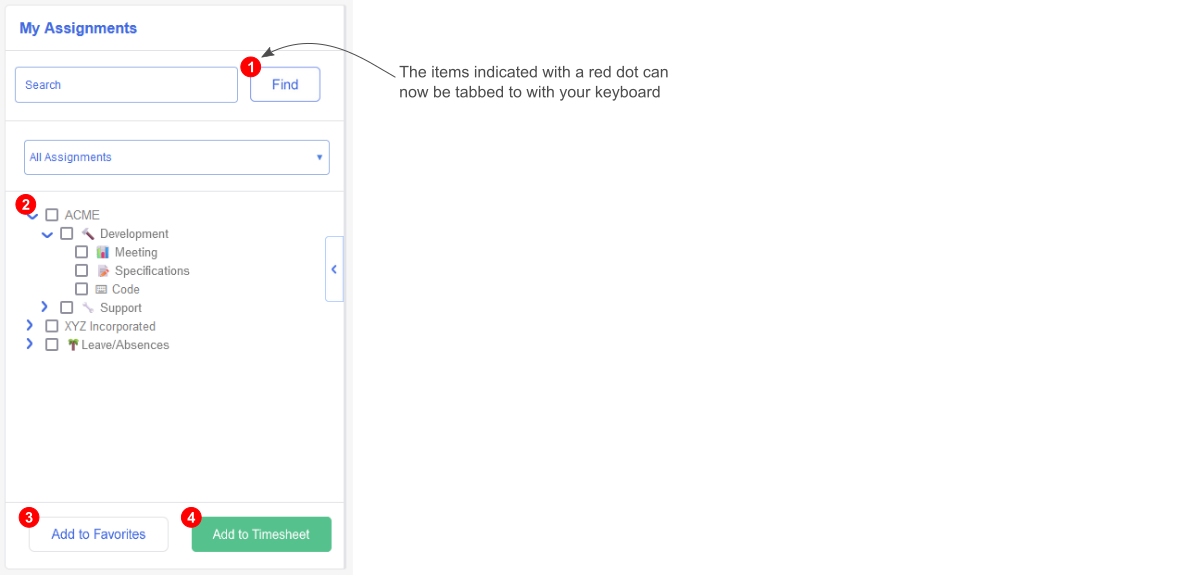
Our Quality Assurance department has created a draft VPAT report based on the changes completed so far. If you’re interested in viewing the report, you can access it here: DovicoVPAT.pdf
Stay tuned because, with every release of Timesheet, we will continue to add more support around accessibility.
Back Button
A number of years ago it was discovered that Timesheet didn’t work properly if you used the browser’s back button. To address the issue, as shown in the following image, a button was added to the menu bar to be used instead of the browser’s back button.
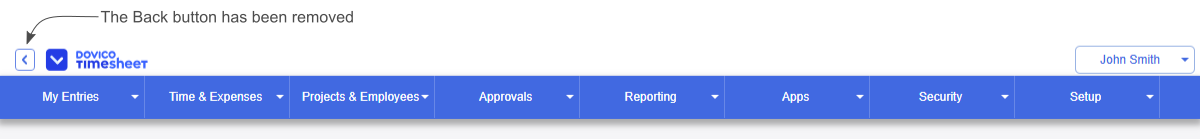
Unfortunately, what should have been a temporary fix remained in the software for far too long. With this release, we’re pleased to announce that the back button has been removed! Timesheet now works correctly when you use the browser’s back and forward buttons.
Unicode support around Tasks
Unicode is a text encoding standard designed to support the use of text in all of the world’s writing systems (definition from Wikipedia). Beyond the characters for different languages, Unicode also includes many emojis.
Up until this release, only Project names and descriptions supported Unicode allowing for different language characters (e.g. ẞ, Ж) or symbols (e.g. 🌴,⇑, ☂️) that make a project’s name and purpose stand out as shown in the following image.
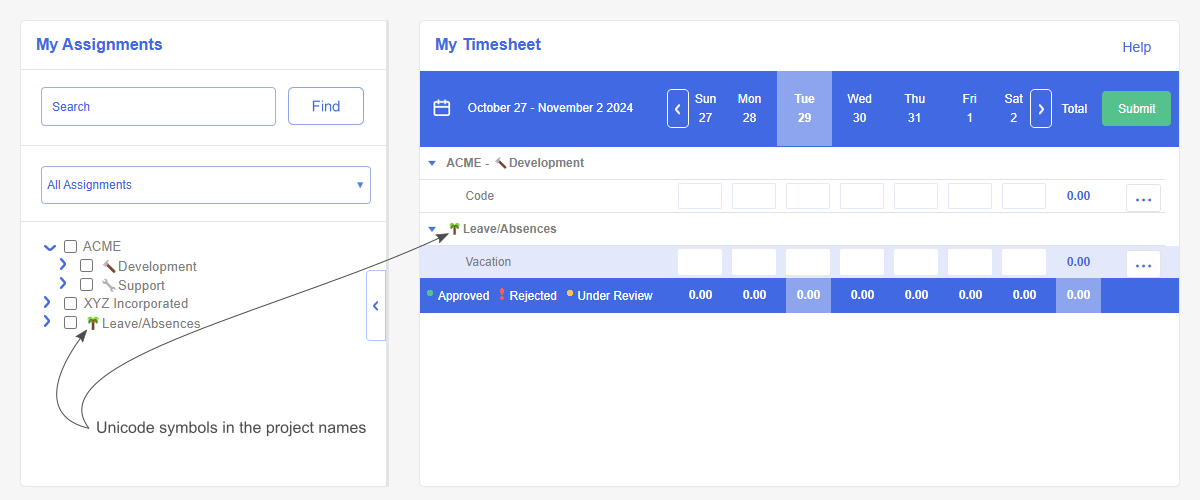
As shown in the following image, with this release, it’s now possible to include Unicode characters for the names and descriptions of Tasks, Task Templates, and Groups.
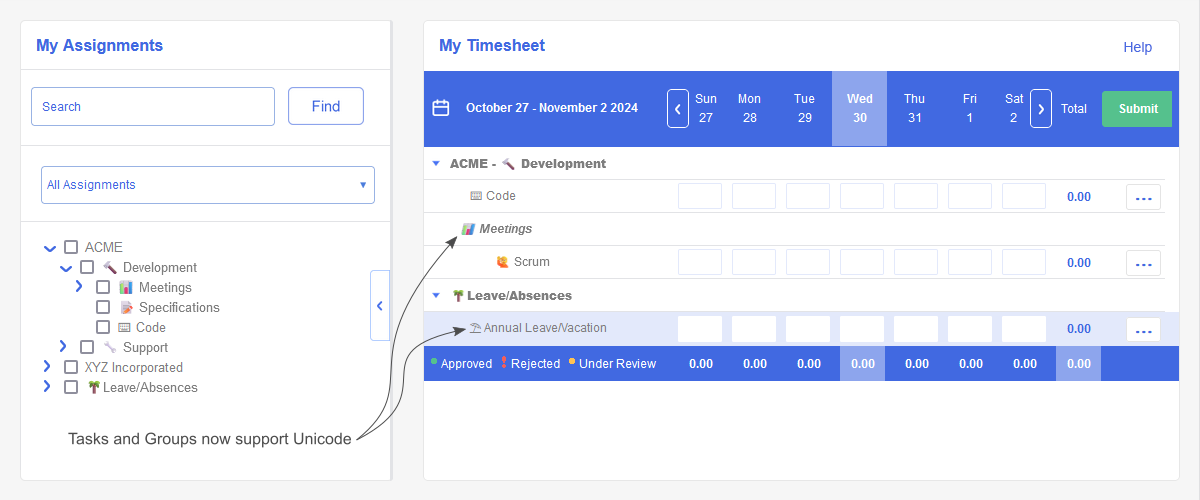
We will be expanding Unicode support to other fields in the coming releases.
Job Scheduler menu item renamed and moved
The Job Scheduler is a powerful tool allowing you to automate the sending of scheduled reports and notifications by email.
Something we realized is that the name ‘Job Scheduler’ doesn’t really convey what the view’s purpose is. Because of this realization, as shown in the following image, we’ve moved the menu item from the Setup menu to the Reporting menu and renamed it to ‘Report & Notification Scheduler’.
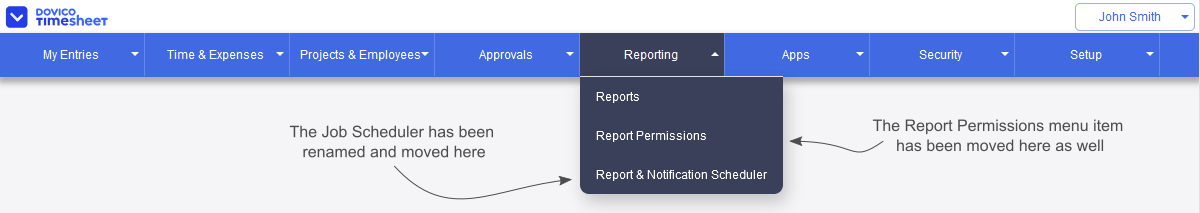
We also moved the Report Permissions menu item under Reporting so that all reporting-related menu items are together.
API improvements
As part of our goal to expand the API to match Timesheet’s capabilities, we’ve added API endpoints that allow the creation, edit, and deletion of Task Template data.
The API documentation will be updated to include the new endpoints when Timesheet is released in November: timesheet.dovico.com/developer/API_doc/index.htm
In Conclusion
As always, we hope the changes coming to Timesheet in this release make your lives a bit easier and help improve your productivity.
Stay tuned for more news as we strive to improve Timesheet’s accessibility and ease of use with each quarterly release.
We value your input. If there is something you’d like to see in Timesheet, or something you feel could be improved, let us know: timesheet.dovico.com/contact
You can also reach out to our support team if you have any questions or concerns: timesheet.dovico.com/support
If you’re not yet using Timesheet, check out our pricing page where you can sign up for a free 30-day trial to see if Timesheet is right for you: timesheet.dovico.com/pricing
Gerard Gallant,
CIO of Dovico Software
Stay informed!
For more information on how and when regular maintenance is performed on Dovico servers, please check out our Maintenance Window Policy.
Please let us know if you are experiencing any issues with our software or have suggestions about how we can improve your experience by contacting our friendly support team.
Please reach out with any questions or feedback!