Running an architectural firm takes a great deal of time and necessitates many in the office to wear many different hats. Those in charge have to work as problem solvers, advisors, administrators, and more. Thankfully many online tools facilitate these positions. With these top five useful free apps for architect firms, you can have everything you need for better company management, personnel management, and client management.
This article will review different applications and in which situations they might work best for your firm. While your office may already have applications for some of these functions, it never hurts to explore what new architecture apps have cropped up and what you might consider adding to your toolkit.
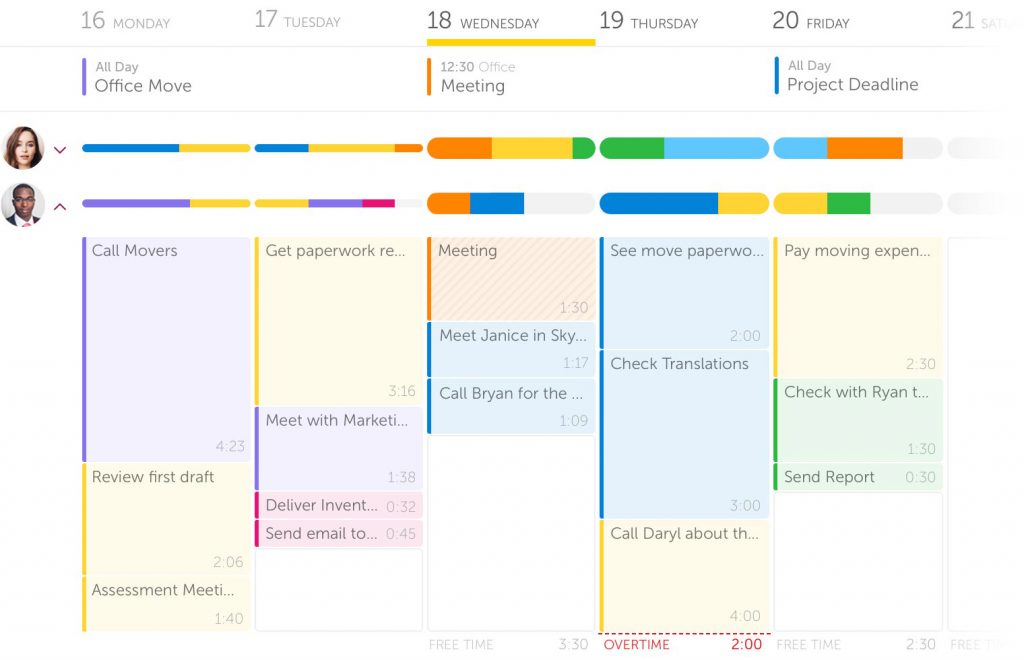
Outplanr
Free 30-day Free Trial | Plans begin at $15/user per month
When it comes to maintaining workflow for your architectural firm, Outplanr is a wonderful app that enables you to ensure every one is as active as they need to be. This app helps you balance the right number of tasks based on their availability. Individuals who aren’t doing enough can be scaled up in their projects, and those who might be a bit busy can be scaled down.
As the team manager, you can review your team’s status daily and look back at their status in the past. The simple colour-coordinated symbols associated with each individual allow you to see when someone is currently meeting and preparing drafts or testing scripts. You can also use the app to organize any subtasks and any files associated with different projects or tasks. You can even keep track of team discussions.
Pros:
- Can be integrated into calendar functions, Slack, or Asana
- Allows you to view the ongoing and completed tasks for team members, review regular status and see where everyone is working even if they are not in the office.
Cons:
- You can’t assign subtasks to any assignees.
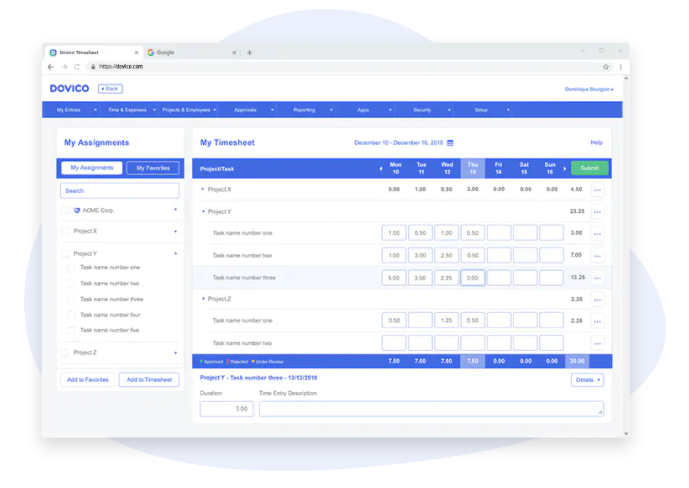
Dovico
Free for up to 5 employees or 10 projects | Basic plans start at $10/user per month
Managing multiple projects, teams, and deadlines can result in daily frustrations, especially where finances and billing are concerned. But an online timesheets app like Dovico gives you the freedom to track many projects at a time and verify the timesheets and other costing matters associated with individual projects.
As the manager or team leader, you don’t have to collect employee timesheets and manually enter the data. Dovico’s timesheet management functions will help automate the billing process at the end of each month. With scheduled employee time & project expense reports arriving in your inbox, you’ll be on top of all of your client project costs and budgets.
Pros:
- Comes with funny reminders and easy ways to track vacation and time-off requests.
- Automatically generates timesheets and powerful reports.
- You can enter time or approve timesheets from anywhere with internet access and from almost every device.
Cons:
- The website is not responsive for viewing on mobile phones or tablets.
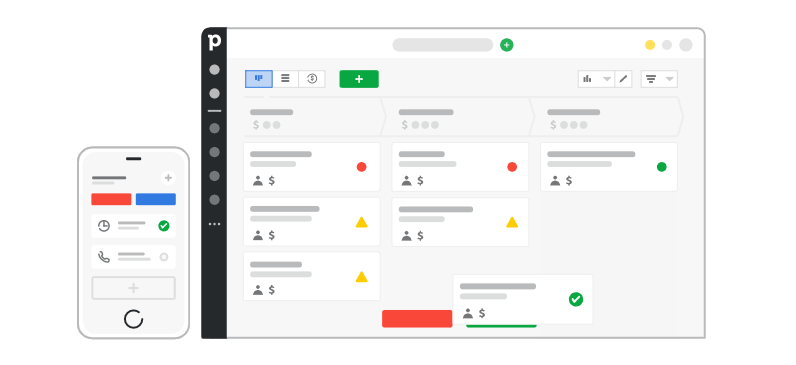
Pipedrive
Free 14-day trial | Essential plan starts at $12.50/user per month
Pipedrive is an essential app for managing clients and their data. This app is a purpose-built CRM platform that is meant for sales activities, which makes it a perfect fit for architectural firms trying to efficiently boost business.
It has a visual interface that your team to maintain control over the sales process. You can manage new clients or existing clients, maintain any to-do list associated with each client, and collect and maintain your contacts.
As a business owner or perhaps the director of your architectural firm’s sales and marketing division, this tool works well to monitor the sales team’s performance throughout the sales cycle.
Pros:
- Easy to use interface
- Lots of integrations available with other systems like Slack
Cons:
- Doesn’t have text reminders for any activities
- Lacks internal chat features, though if you have other internal chat functions, this won’t be inhibitive.
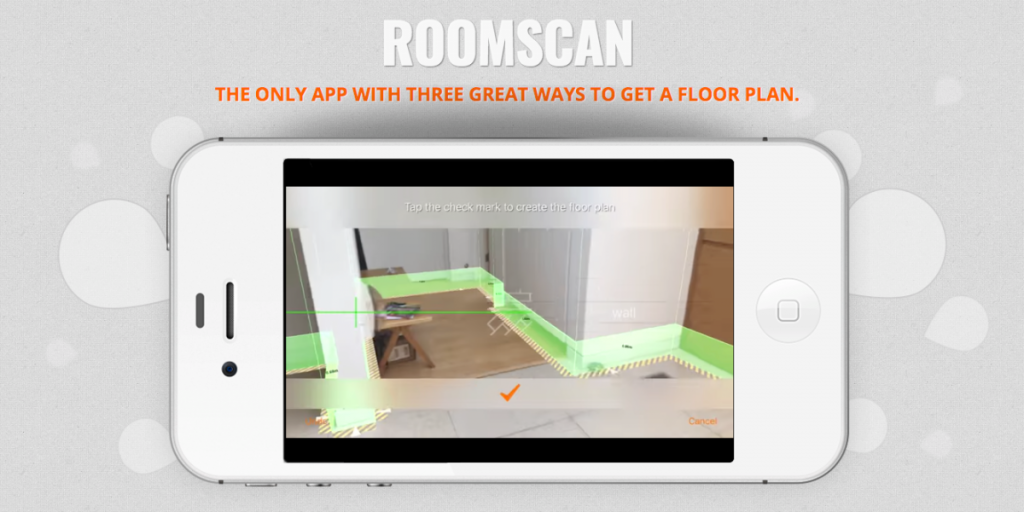
RoomScan Pro
Free to use with in-app add-on purchases
If you need something to create floor plans, RoomScan Pro is the perfect app for your team.
RoomScan is very easy to use, and all you have to do is tap the screen and highlight whatever walls there are while taking a three-dimensional scan of the room. A floor plan is automatically generated even in spaces where, for example, there is a bathtub, and your architect can’t see the floor. Moreover, the app will measure and draw things like green spaces, facades, and staircases.
Pros:
- It creates floor plans rapidly.
- Works well even in situations where you can’t see the floor of a room
- Very easy to use, and the mobile applicability allows Architects to take it with them to job sites.
- You can scan yards, exteriors, and gardens too.
Cons:
- Built for iOS systems, so it won’t work if your firm uses anything else.
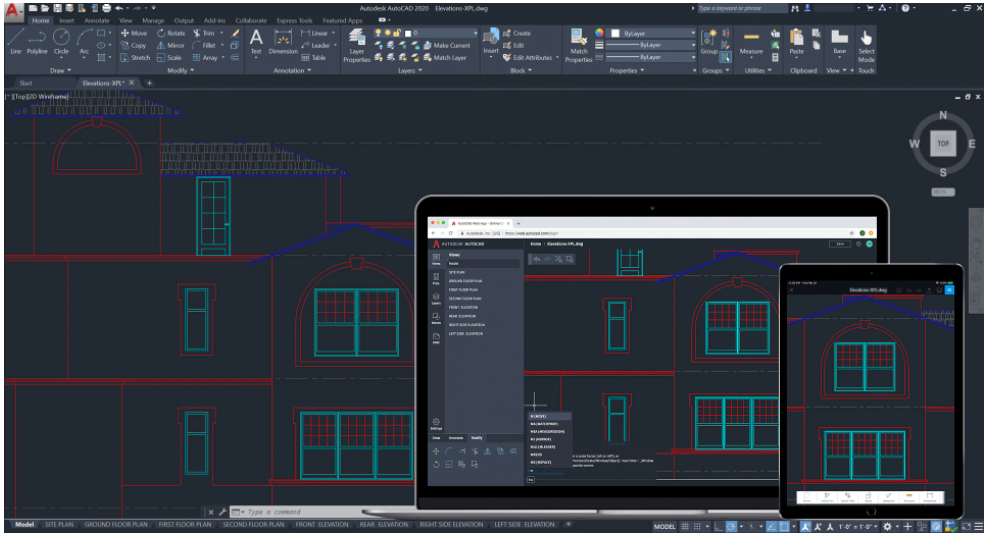
AutoCAD
Free trial | Pricing starts at $275/month
AutoCAD is ideal for real-time edits and collaboration among your firm. You don’t have to carry printed drawings anywhere. Instead, you can share them digitally during meetings or while one team member is in the field. In real-time, you can collaborate on drawings online and make changes so that no one has to go back to the office to communicate.
The files can be saved and accessed anywhere using the cloud storage functions so that you can review work by multiple team members when it best fits your schedule. You can also get instant updates for any changes that have been made.
Pros:
- Updates files in real-time
- You can access it from anywhere and share it with the team.
Cons:
- If you want more advanced cross-platform work clothes, it will come at a cost.
Conclusion
Overall, integrating one or more of these top five useful free apps for architecture firms will enable your team members to work more efficiently, free up your time as a team leader, project manager, or boss of any kind.
No longer will you have to waste time travelling back and forth to communicate changes. You can ensure that you have the right physical copies of clients’ drawings or be stressed out sifting through an endless project costing paper trail at billing time. With these apps, all of that can be done digitally with seamless integration.