A Simple Timer Transformed This Developer’s Time Tracking—and It Can Do the Same for You
A programmer’s secret to improving his productivity
Working on multiple projects, multiple times per day was a daily occurrence for Trent. He is a software developer in a small consulting firm of about 30 people. Being an essential member of such a small team, Trent spends most of his time working on many billable projects at the same time. Accurately recording his time between so many different tasks became a problem. If he waited until the end of the week to fill in his timesheet, he would often forget the tasks and projects that he had worked. Often he would inadvertently submit his time inaccurately, placing too much time on one job, but not enough time on another.
Then Trent discovered the Timesheet Timer to track his tasks.
One of the little-known features of Dovico Timesheet is the timer. When a user is in the Timesheet entry screen, they can choose to start a timer when they begin working on a specific task. Once they are done working on that task and are switching to the next, they can stop the timer and then repeat the process on the next chosen task. The time spent on each selected task automatically accumulates making time entry painless. Once the habit of starting and stopping the timer on each task becomes automatic, an employee’s timesheet fills up as they go about their working day. Not only is it easier to keep track of the time worked, but it is also accurate right down to the second.
Here is how it works:
Click on time square of the task you wish to enter time on, remember, it has to be on the current day
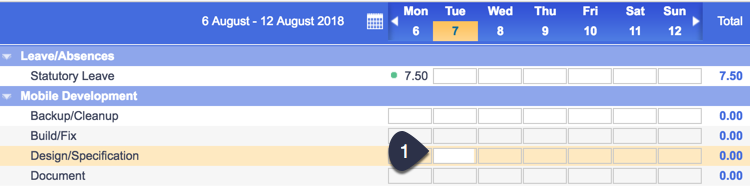
Press the green play button beside the Submit button
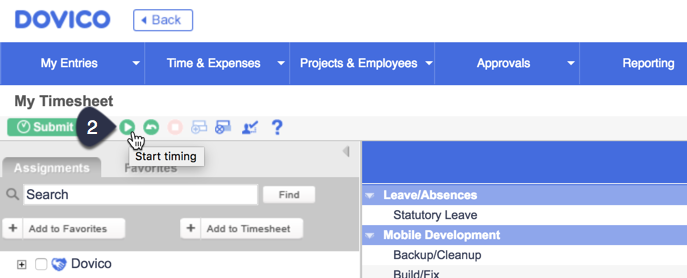 Do your best work friend and make a difference! Leave the browser tab open, and Dovico logged in, we will take care of the time you are working.
Do your best work friend and make a difference! Leave the browser tab open, and Dovico logged in, we will take care of the time you are working.
When working on that task is complete, click the red stop button.
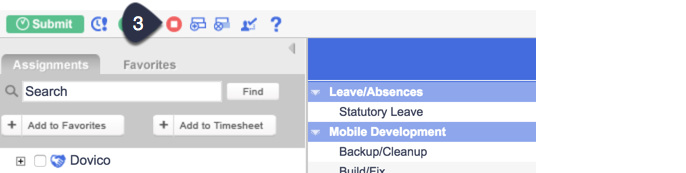
Notice the time you time spent on that task is automatically filled in. When you are ready to start working on a task again, click on the task and repeat the process until you are done working for the day.
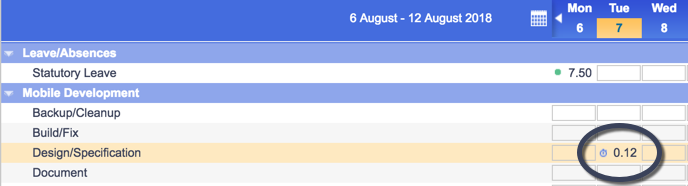
If pinpoint accuracy and regular timekeeping are critical, then the Dovico Timesheet timer is just the thing you need. When forming the habit of selecting a task, starting and then stopping the timer, timesheet submission becomes very easy. No more having to remember what you had worked on!
How to Use the Timesheet Timer (Step-by-Step)
Click the time square of today’s task
Press the green Play button
Do your best work — we’ll handle the time
Press Stop when you’re done
Time is automatically filled in!
Small Habits = Big Results
When Trent became a habitual user of the Dovico Timesheet timer, his productivity soared. No longer did he have to look back on the day or week and plot out the time he already had worked -sometimes he would have to guess. It was all there for him, and project managers were elated at the accuracy of his timesheets. There were no missed minutes when it came to billing clients for the work that he had performed. Missing minutes can quickly become lost hours and missed hours can become detrimental to the bottom line.
Give it a try and let us know what you think!
Say hello to Dovico
Ones and zeros make the software; they don’t make the company or the customer experience. Dovico is people-first, confidence, knowledge, and service. For 25 years, we have been helping thousands of customers around the world to deliver successful projects with Dovico Timesheet, a proven project time and cost-saving software. www.dovico.com