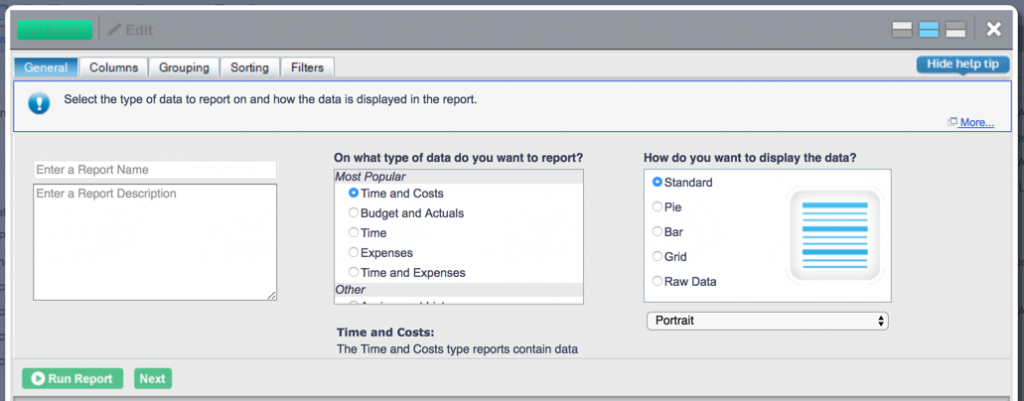 So, you have a report type in your hands, what do you do with it? What even is a report type?
So, you have a report type in your hands, what do you do with it? What even is a report type?
A report type is a file that contains a set of instructions that tell Dovico Timesheet to display a particular set of data. Some report types just display hours and employees and some display costs and budgets. You can think of a report type as a report template. It is the base that you will use to create your very own customized report.
How do you get a report type?
Well, your Dovico Timesheet comes with a bunch of out-of-the-box report types that will enable you to display various sets of data from the system. If you requested a custom report from Dovico, we would likely create a custom report type for you that will display data that is very custom to your business needs. But for now, let’s keep it simple. When you create a brand new report from our self-serve reporting tool, you will see the various report types listed in the first dialogue shown here:
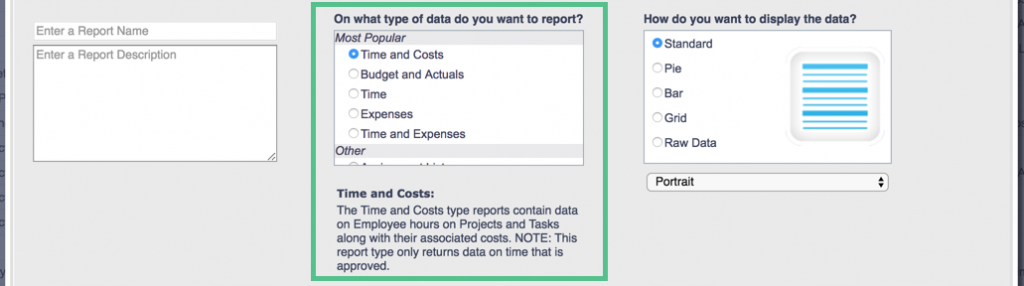
As you can see, there are all sorts of report types or templates ready for you to create a brilliant piece of reporting artwork! Each report type contains various columns of data that is related to the purpose of the report you are trying to assemble. Give it a try, create a report using each report type and get a feel for what columns of data is available to you and how you can leverage them to get the most of your Dovico Timesheet database.
Now, say you can’t seem to get the right kind of data from one of the provided report types. You can request to have us create you a custom report type that will precisely give you what you need to make you the office reporting superstar! All we ask for in return is a donation to our Dovico Cares initiative. Once the report type is created, we will send you the report type to import into your Dovico Timesheet.
How do you do that?
Let’s keep this nice and smooth, shall we?
First, go to your reporting view in Dovico Timesheet, in there you will see a little page with a wrench on it, click on it, it will take you to the report types screen. You can see the page with a wrench icon circled in the screenshot below (don’t you love my fancy artwork?):
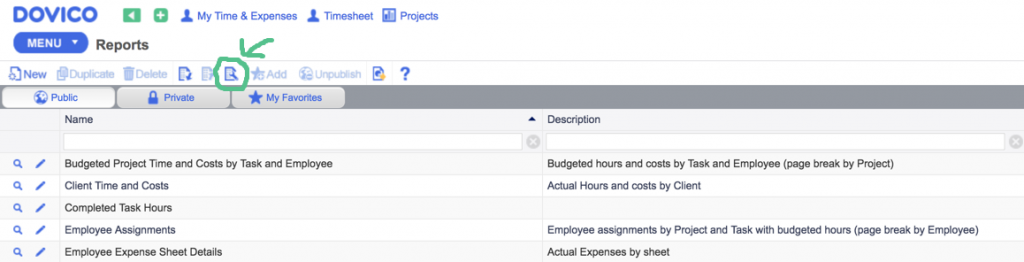
You are into the real guts of this thing! You will see all of those report types that you saw in the report creation dialogue that I shown you earlier (remember? Time and Costs, Budget and Actuals, etc.). To import your brand new report type, click on the icon that looks like a page with a down arrow, take a look at my fancy artwork again to see where that icon is:
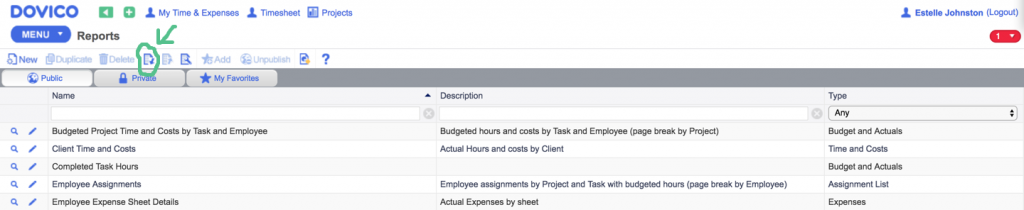
After you click on the import report type button, a dialog will pop-up to import the file. Just click “Choose File” and find the report type file on your hard drive and follow through like you would any other file you would upload to the internet. Hint: your report type file should have a “.rep” file extension.
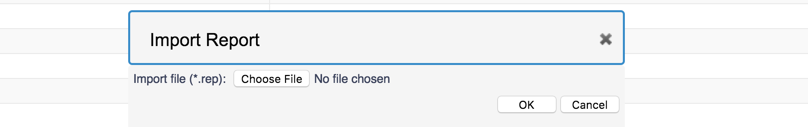
Once you have successfully uploaded your report type file, it should show up in that list highlighted in blue, like the “Project List – No Time” report type that I uploaded that is now listed here:
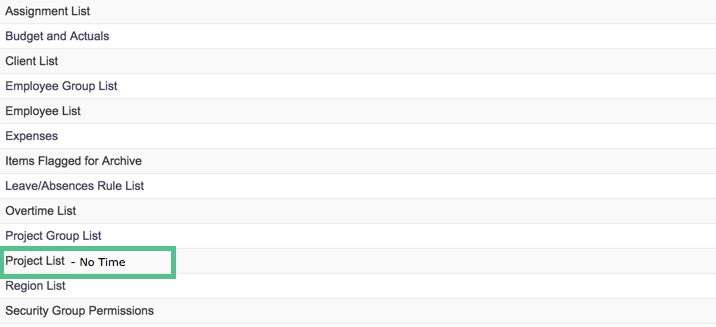
Congrats! You are ready to create your report based off of that brand new report type. Click the close button to return to the main reporting screen:
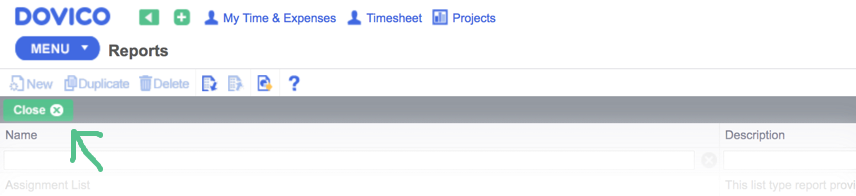
Now when you go to create your report to show off your Dovico data displaying prowess, you will see your new report type in that “On what type of data do you want to report?” list, shown below:
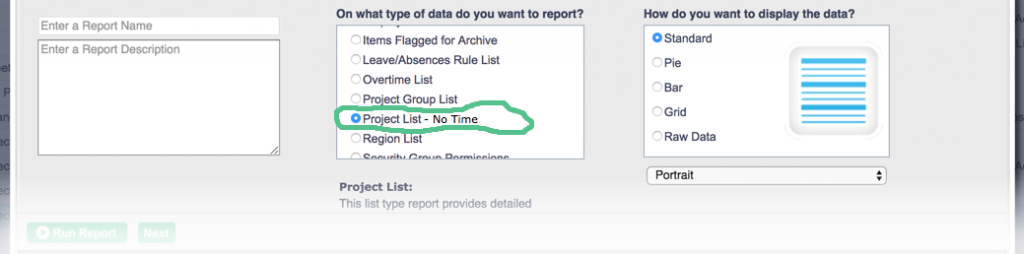
And that concludes Dovico report types 101! Remember, a report type is a template by which you will use to create your report. It contains all of the various columns that are specific to the data report you want to create. Each template is different and if one of the default report types doesn’t have what you need, give us a call, we can create one for you! Of course, if you still have some questions about report types, please do not hesitate to contact us, we are here for you!